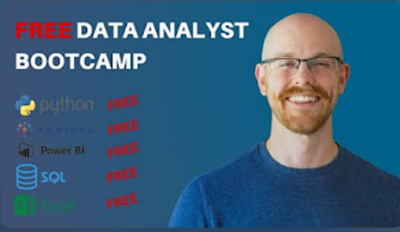Data Analyst
Master data analysis and visualization with this free, comprehensive Excel Bootcamp. Whether you're a beginner or looking to enhance your skills, this step-by-step video series covers everything from basics to advanced functions.
English
Last updated
Mon, 25-Nov-2024